Help Docs
Payment Form
Are you taking money outside of event registration or donations? You may be using the Payment Form component.
Overview of Payment Form
- You can create as many payment forms as you'd like but keep in mind there are benefits to editing and re-purposing existing forms, especially for annual events.
- You can set default User and Admin messages in Configuration.
- You can create needed fields in Custom Fields and assign them to specific forms.
Create a New Form
1. From Payment Form dashboard, select Forms.
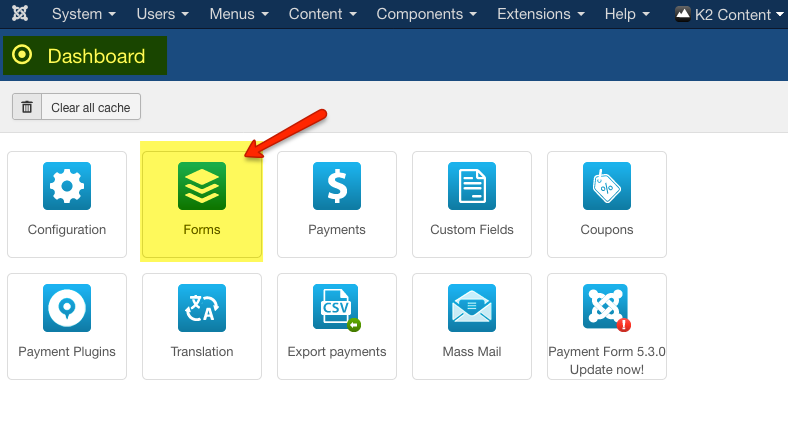
2. From Forms, select New.
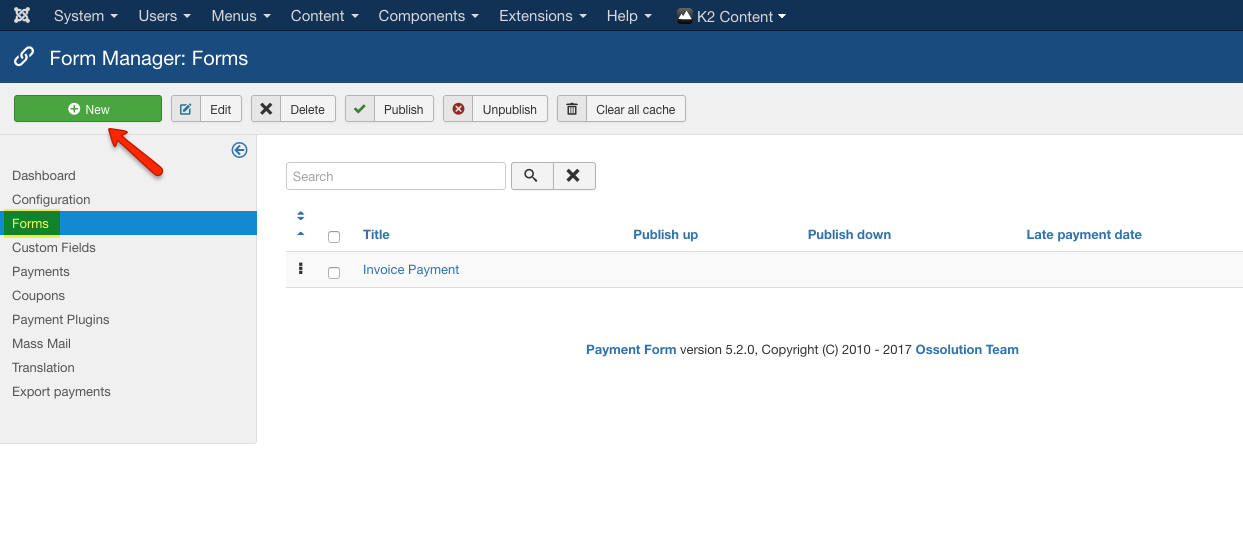
3. Give your form a Title.
You have the option here to notify an Admin by email if they will be different from what you set up in Configuration. The same goes for Messages. Complete these fields here only if you desire them to be different from the defaults set in Configuration.
Lastly, make sure you select Publish. When you're finished, select Save & Close.
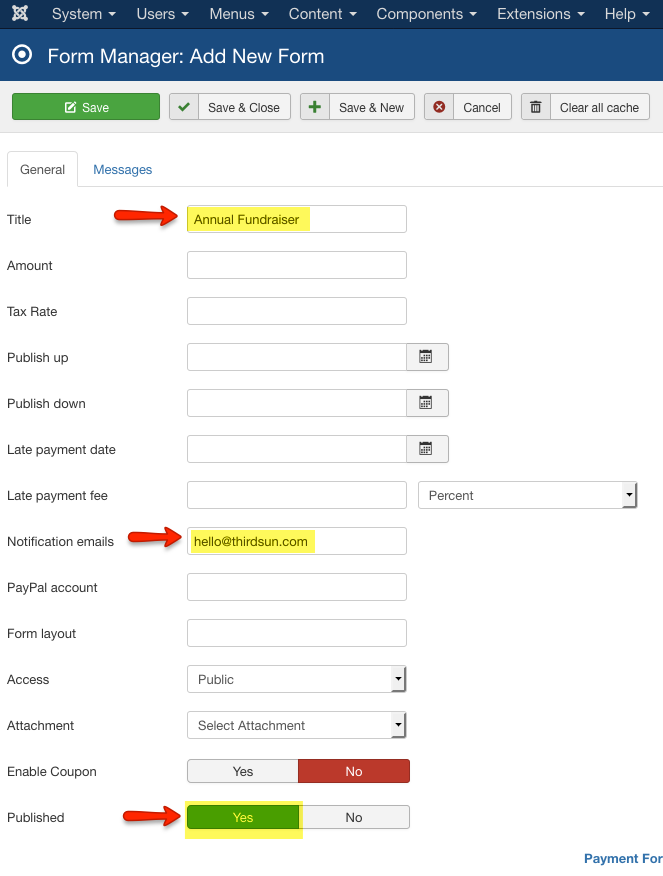
4. Head over to Custom Fields (see left side menu or dashboard) to edit or create new fields that will need to be applied to this form. See Create a Field article.
Create a Field
You can create custom fields and then assign them to a specific form. Make sure to review existing fields to avoid duplication.
1. From Payment Form dashboard, select Custom Fields.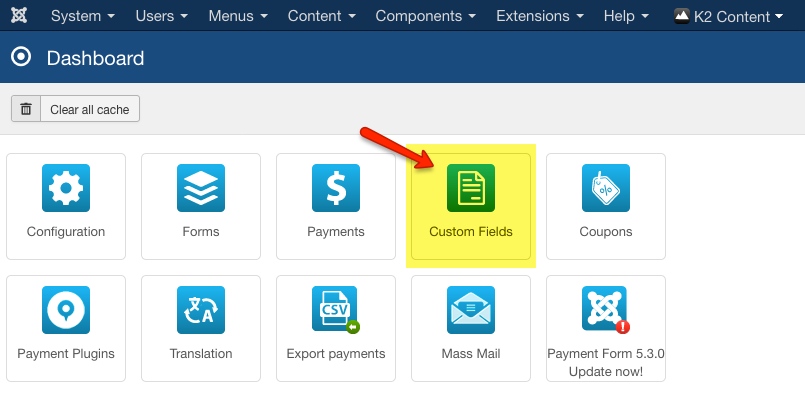
2. From Custom Fields, select the form you're interested in editing from the dropdown Select Form.
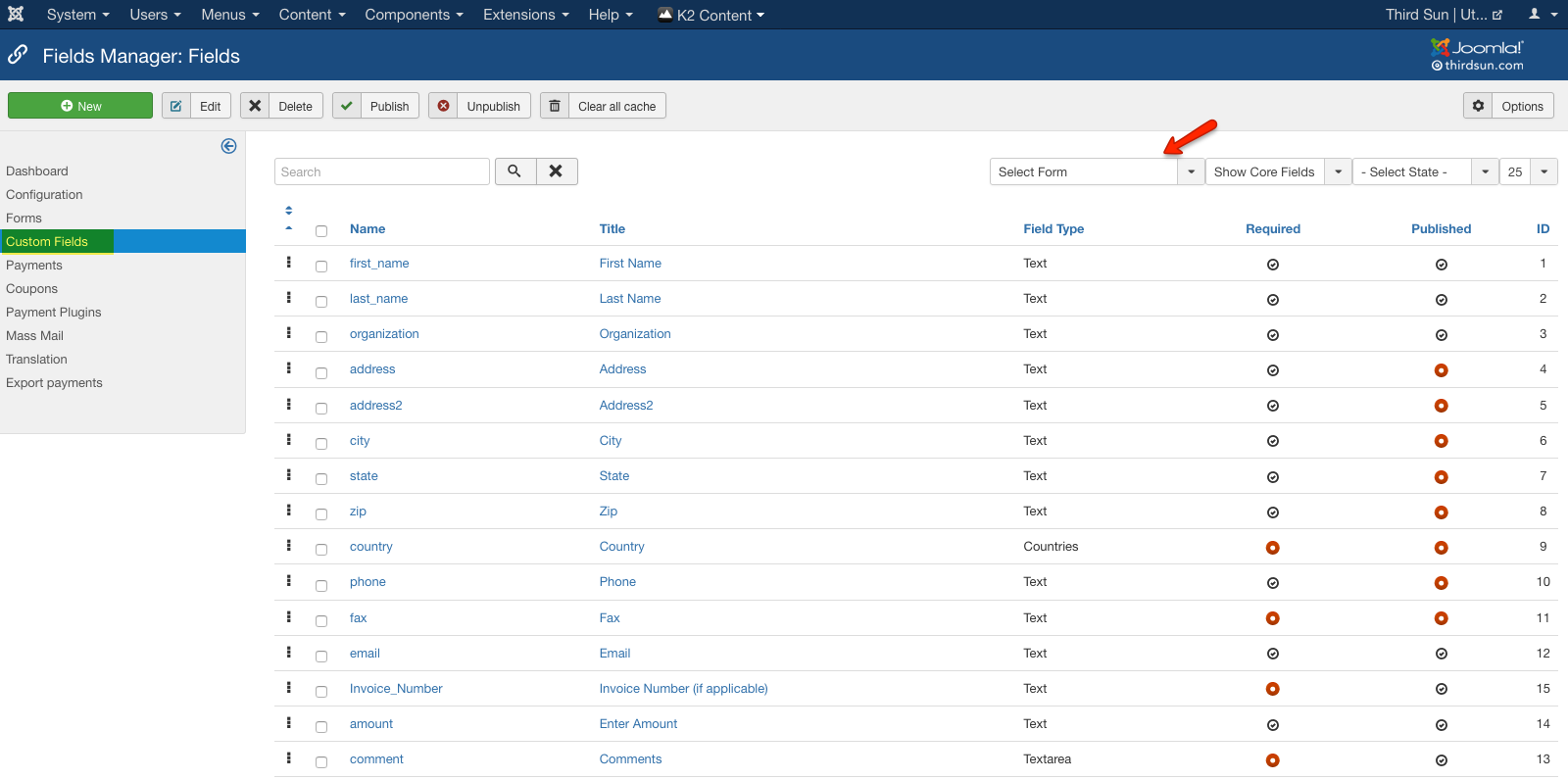
3. From this view you can see all the fields that apply to your particular form, and whether or not they are required and published.
-
Name: this is for internal reference.
-
Title: this is what the user sees.
-
Field Type: there are numerous options, like List or Radio.
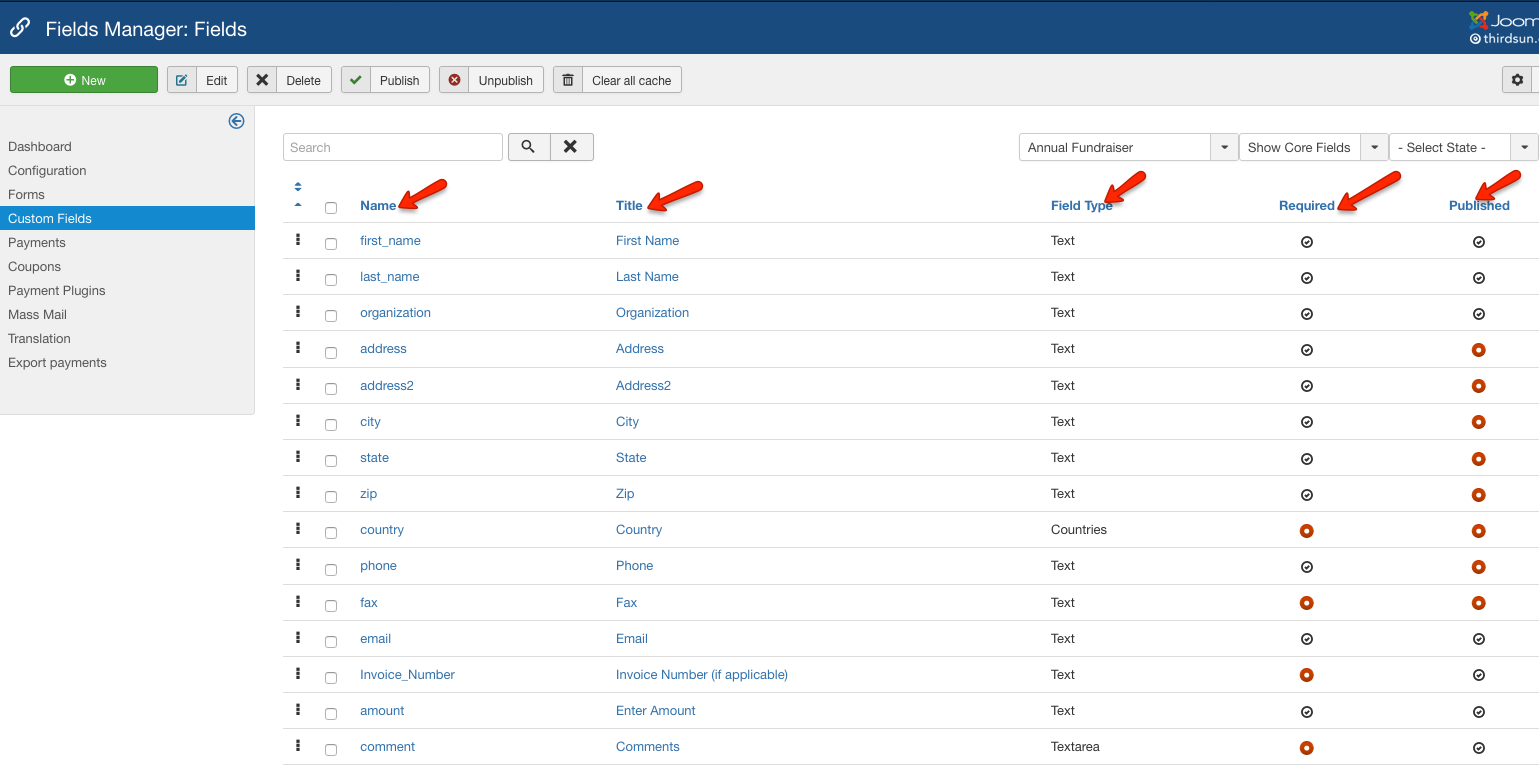
4. To edit an existing field, select and edit fields accordingly. But please note, you will be editing this field for all the other forms it is applied to.
5. You can create a new field by selecting New.
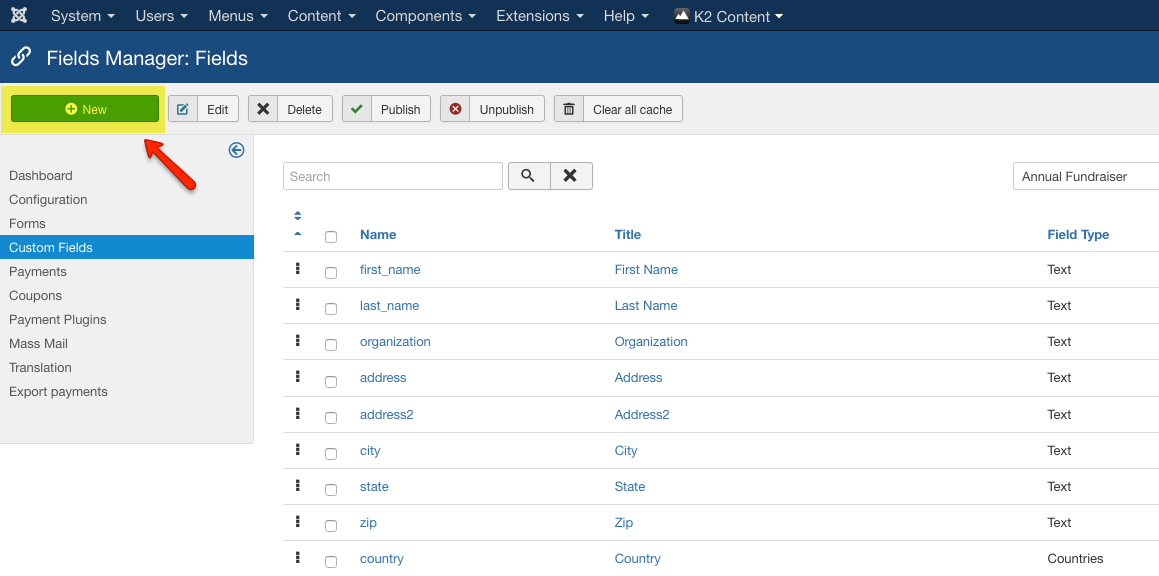
6. Complete the following fields: Form, Name, Title, Field Type, Required, Values if a list of some kind, Published. Save & Close.
Note: If you'd like to set up Fee Field please see Creating a Fee Field article.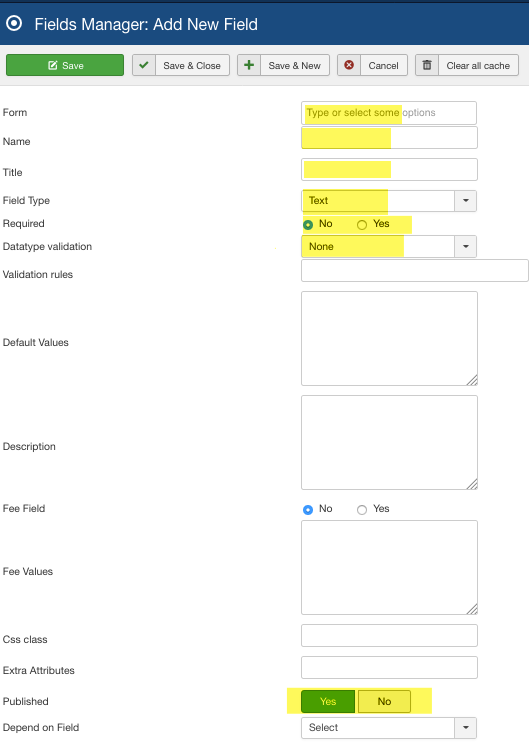
Create a Fee-based Field
1. From Custom Fields, select New.
2. Complete the highlighted fields. For a fee field you must select Fee Field and enter Fee Values. Then Save & Close.
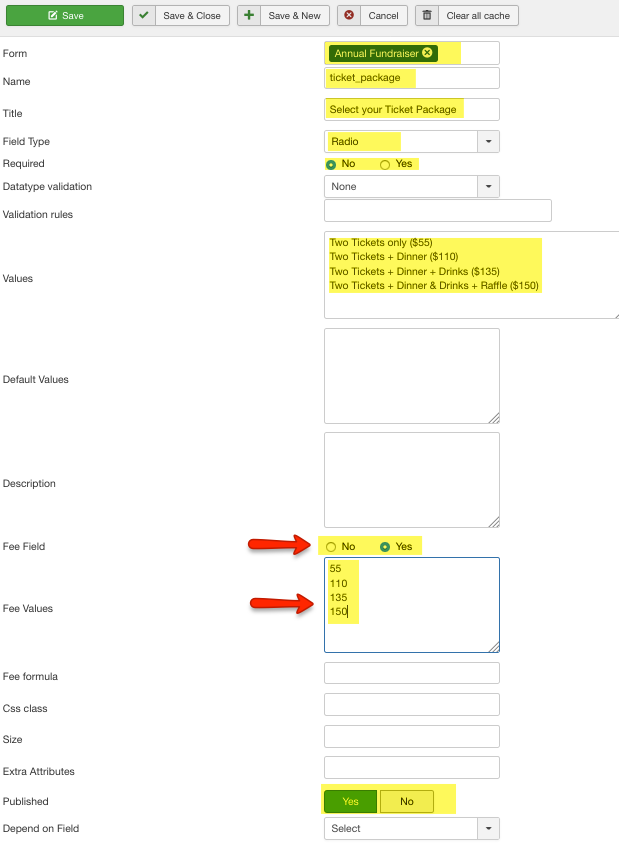
3. Here is how it will look on the front end.
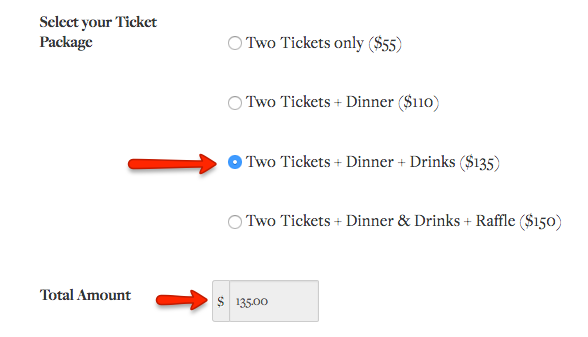
4. We recommend emailing
Send an Email to a Group of Users
If you'd like to send an email message to everyone who has processed a payment through a particular form, then use Mass Mail. Note you won't be able to track their interaction with the email message through this feature. If you'd like to see if they opened your email or clicked on a link it contains, we recommend exporting Payments and importing that user data into your Email Campaign program.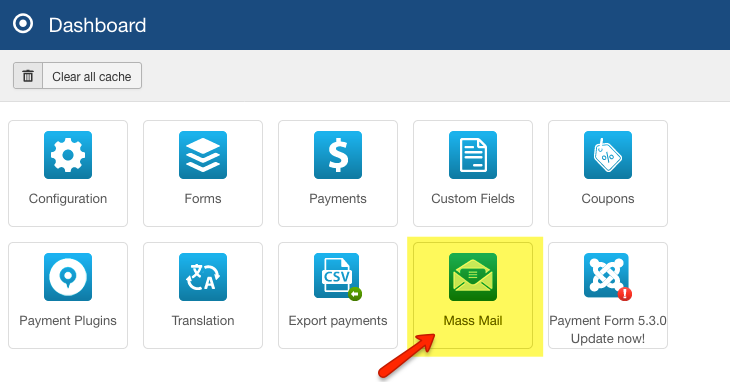 Prepare Your Message
Prepare Your Message
Select the form. Enter a Subject line. Compose a message. Note that you can add Fields. When you feel confident about your message, hit Send mails.
Once you click on Send Mails, the email message will be sent to all in the group. There is no "undo," so use with caution.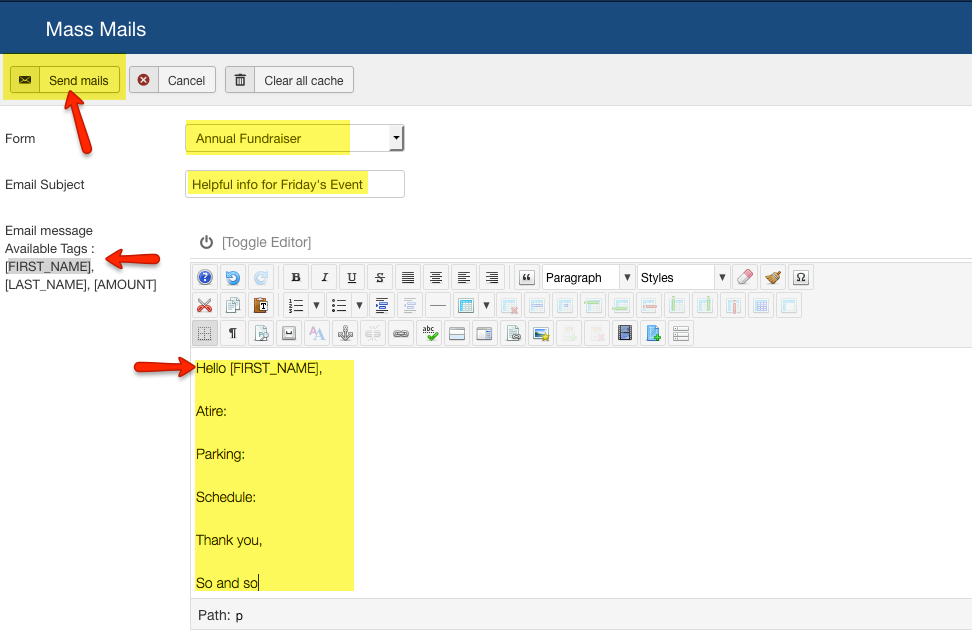
Want to Learn More?
If you'd like to dive deeper or just view another resource this subject check out Payment Form's online guide.
