Help Docs
Editing Modules
Do you need to edit content on your homepage, your footer, a side box, or a Call to Action box? These are all likely made up of components called Modules.
Modules are used throughout all of our sites, and can vary in complexity. If you're editing an Item or Category and see something in brackets indicating a module, like in the image below, don't delete it! The module is likely being used to populate/pull in information in a specific place.
[PHOTO NEEDED]
If you need help editing or updating a module we've outlined some basic tips below. For other module assistance please reach out to us at
Edit the Footer
*If you cannot locate your footer module, contact us! It may not be called Footer, some have other names like Copyright.
Editing Custom-Type Modules
If you feel comfortable and confident with your website editing abilities, you can edit Custom Modules the same way you edit content in Categories and Articles. These are big ifs, so when in doubt, please reach out to us with help editing any modules.

To find your Custom Modules, go to modules and from there you can sort by Type.
Select the title of the module you'd like to edit.
You will get a content editor exactly like the editor in Categories and Articles. You can select headings, add links, and add new text.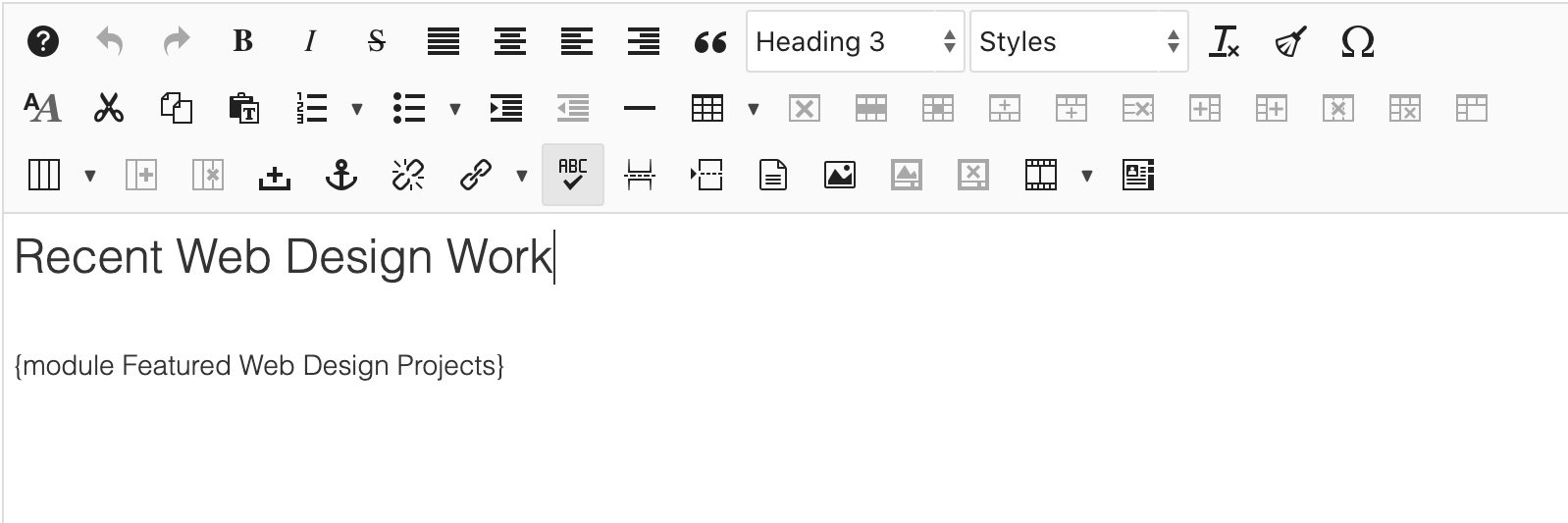
Save to keep your changes and continue to make other edits. Save & Close when you are finished. The module will now display with your edits on the front end of your website.
If you'd like to change where on the page or where on your site this module is displayed, or if you need additional help, please contact Third Sun Support at
Other Modules
If you discover a module you'd like to edit that is something other than a Custom type module, then please contact Third Sun Support at
If you have modules that are updated on a regular basis, like some homepage modules (depending on your organization), we should have gone over these in your initial website training. If you need to make any changes beyond what was gone over in your training, like design or style changes, don't attempt these on your own. Please let us know by contacting us through Support.
