Send an Email to a Group of Users
If you'd like to send an email message to everyone who has processed a payment through a particular form, then use Mass Mail. Note you won't be able to track their interaction with the email message through this feature. If you'd like to see if they opened your email or clicked on a link it contains, we recommend exporting Payments and importing that user data into your Email Campaign program.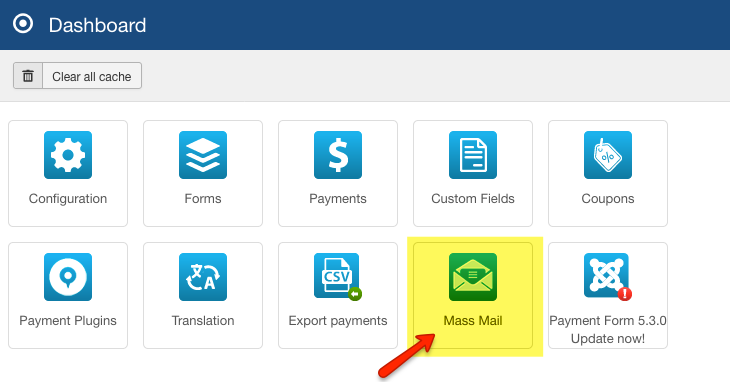 Prepare Your Message
Prepare Your Message
Select the form. Enter a Subject line. Compose a message. Note that you can add Fields. When you feel confident about your message, hit Send mails.
Once you click on Send Mails, the email message will be sent to all in the group. There is no "undo," so use with caution.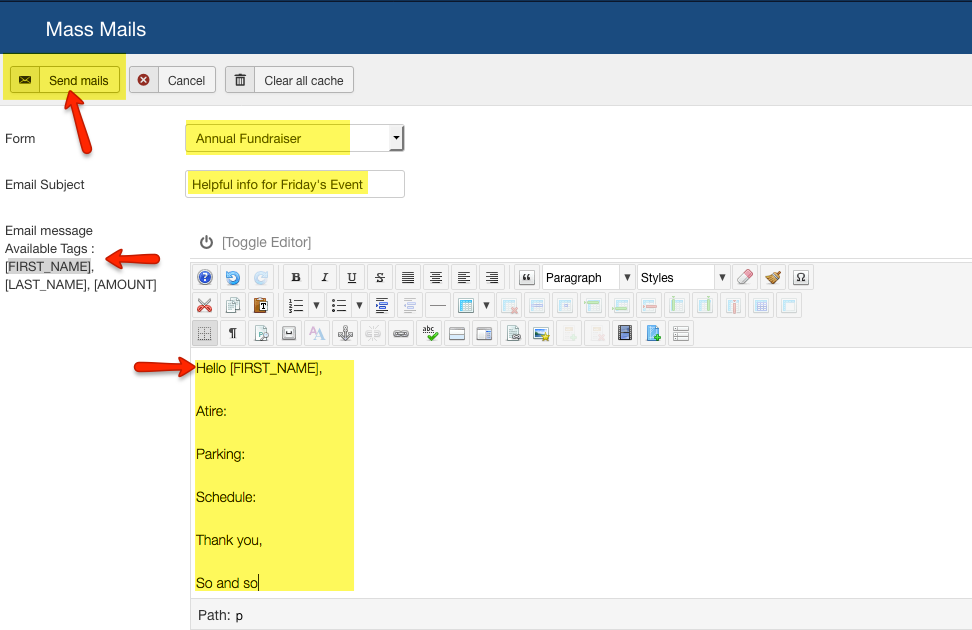
#511014 views

