Add an Administrator to Your Website
Does a new team member need to edit the website?
1. Select Users from the Control Panel.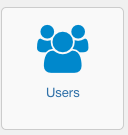
2. Click the “New” button on the top left of the page.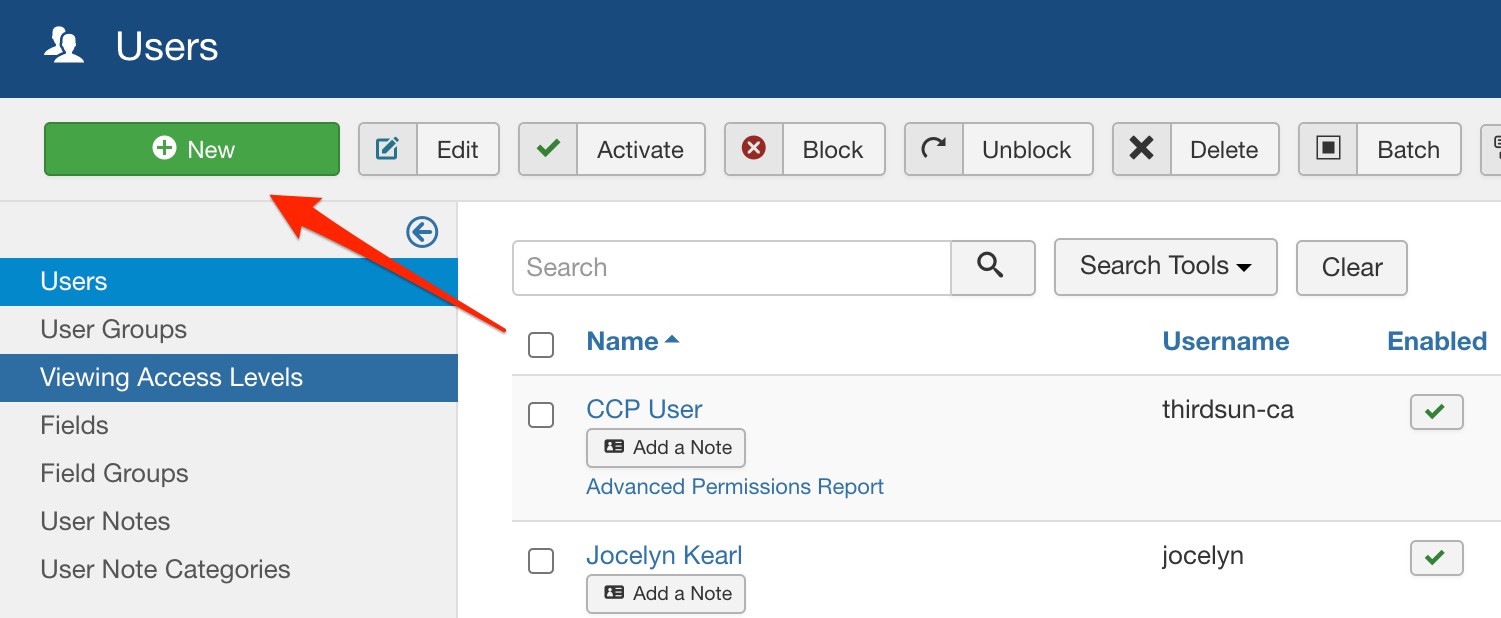
3. Complete the following fields: Name, Login Name, Password, Confirm Password, Email. Save.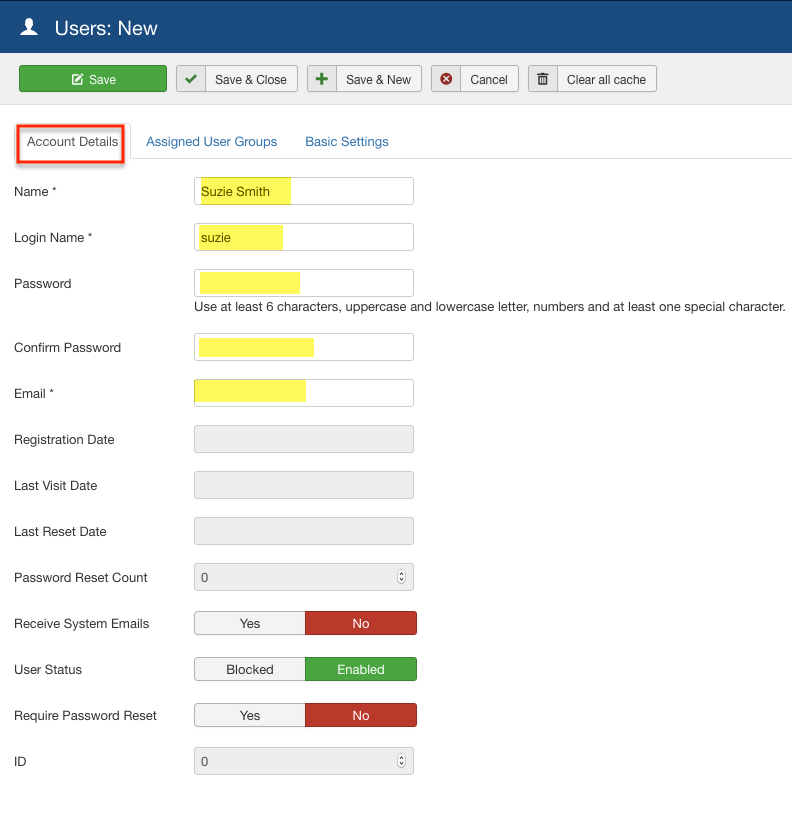
4. Toggle to the Tab called Assigned User Groups. You must assign a user who plans to manage the site as a “Administrator” level.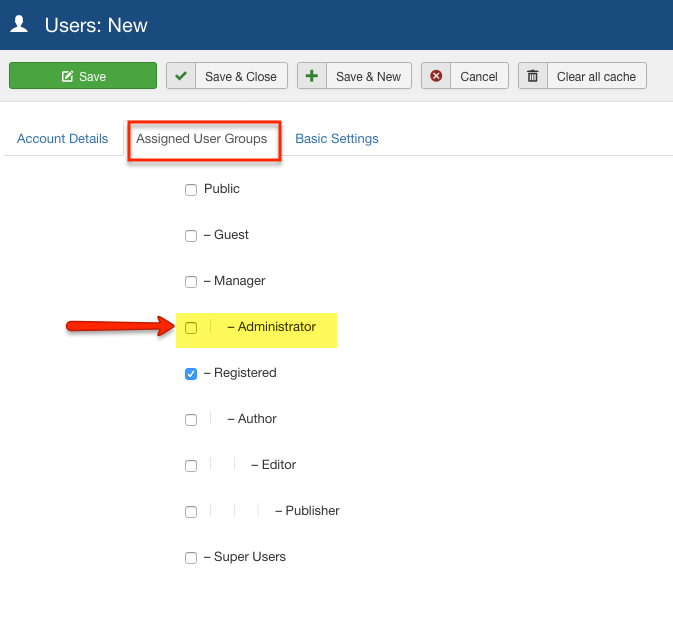
5. Save & Close. The new user should receive an email notifying them of their user login info.
IMPORTANT: DO NOT delete past users. Instead deactivate them.
#291039 views

