Export Donors
Do you want to export the information that's been entered via your donation form to use somewhere else?
1. From the JoomDonate dashboard, select Donors.
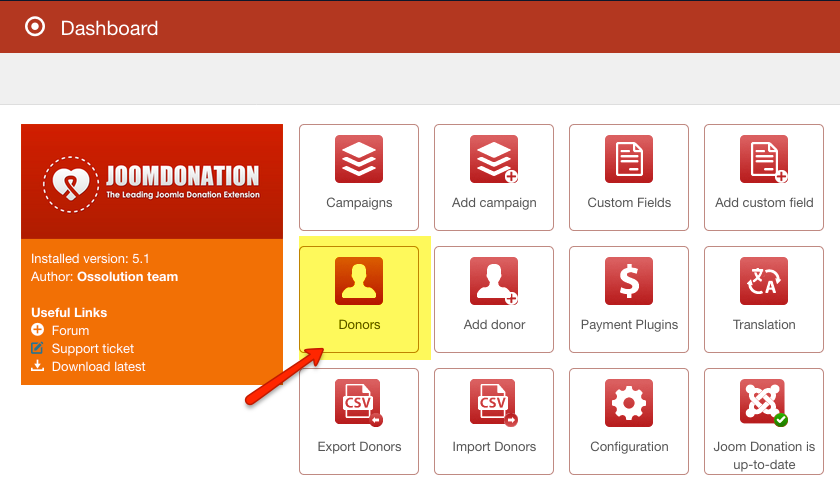
2. From the donor list select the a specific donor or select a Campaign from the dropdown. Next click on Export Donors. A CSV file will be saved to your computer. A CSV file can be opened in Programs like Microsoft Excel or OpenOffice Calc.
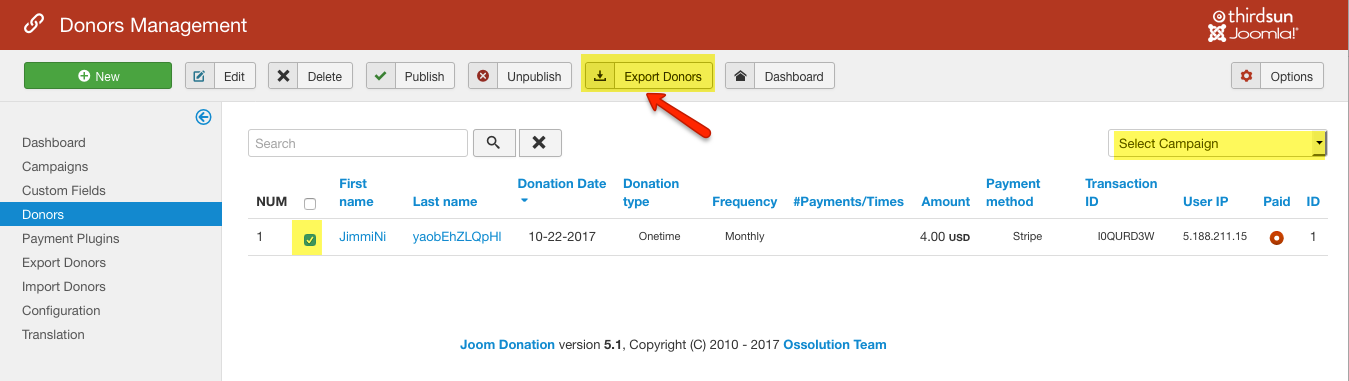
#371001 views

