Edit or Add a Field to an Existing Donation Form
Do you need to edit your existing donation form?
1. From the JoomDonate dashboard select Custom Fields.
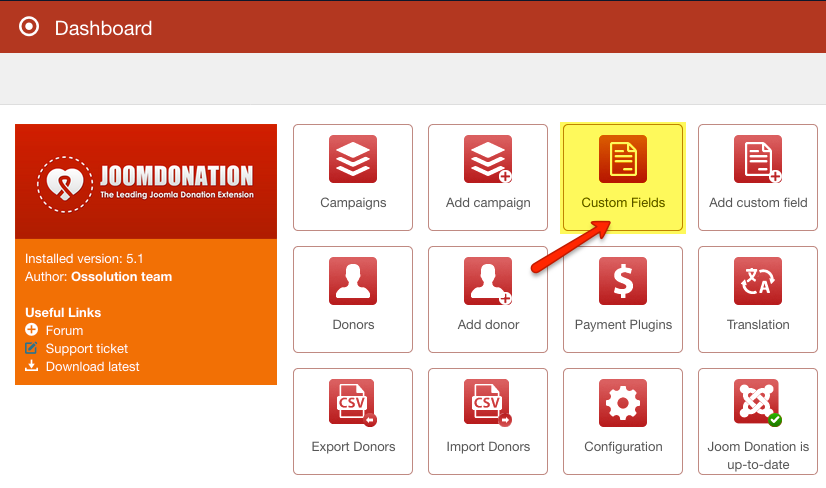
2. From the field list you can see all the created fields, whether they are required, and whether they are published. Select one to edit or create a new one by clicking New.
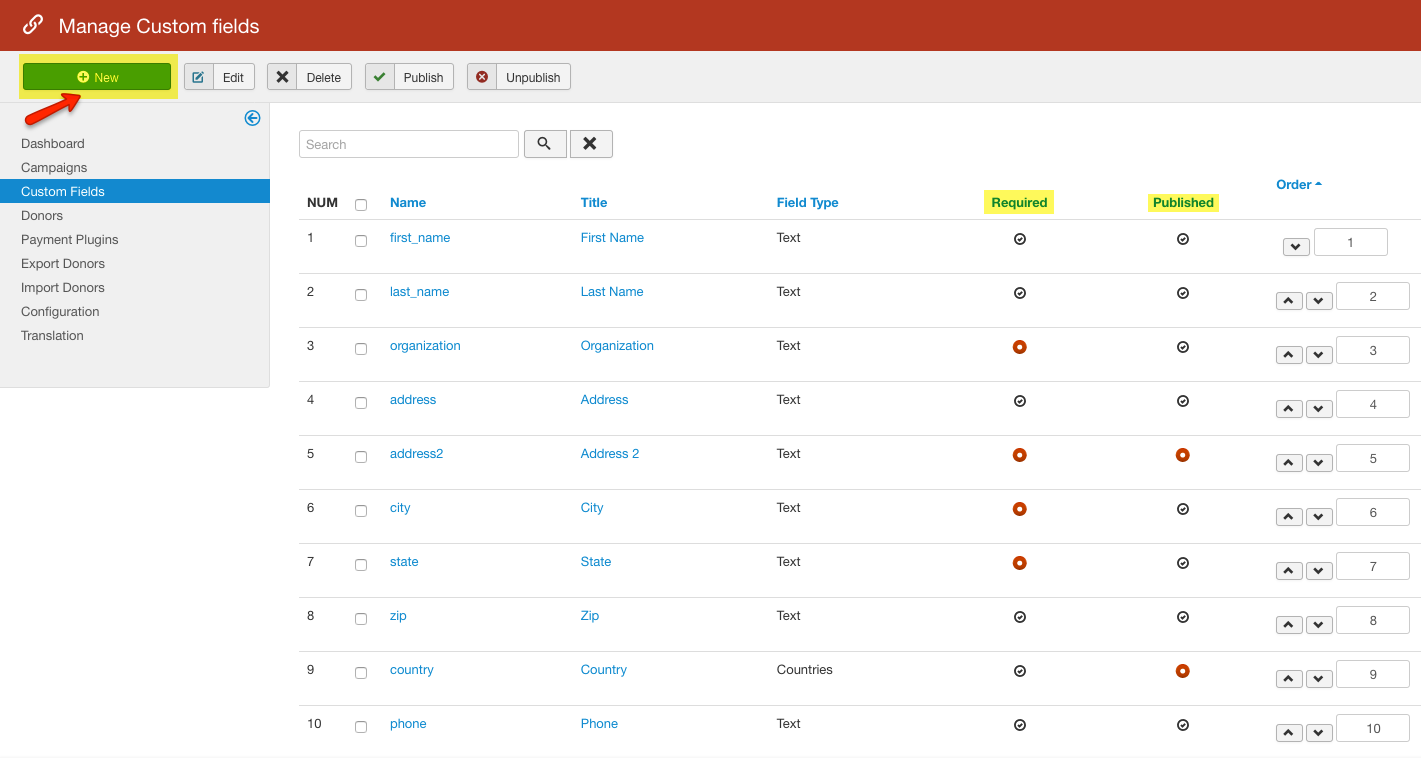
3. To create a new field you need to complete the following:
Name - Used for backend reference.
Title - This is what the user sees.
Field Type - You can choose from a variety of options like Radio or List.
Required - Must the user complete this field to proceed or not?
Save as you edit. Save & Close when you are finished.
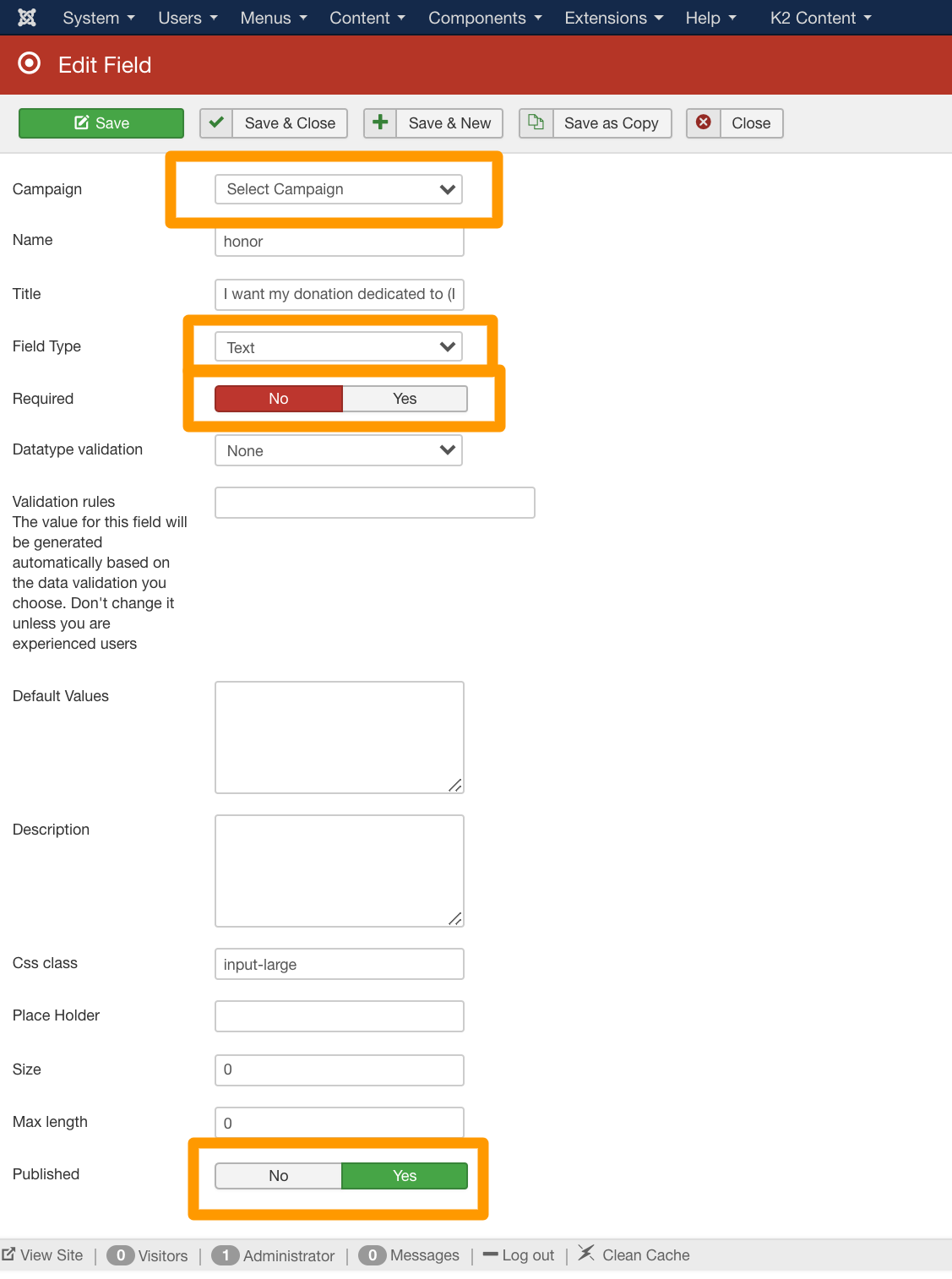
#381041 views

