Modules
For best results, do not edit or delete modules unless you know what you are doing.
Modules are set up specific to your website layout and objectives - usually they are either managing a function such as a news feed or slideshow, or appear as static text such as a donate button or a footer.
Most blocks located on the homepage or footers are controlled in the Module Manager which you can view by clicking Modules from the Control Panel or going to Extensions > Module Manager.
You may also see modules loaded into pages on occasion to help manage category feeds (such as board or staff pages or other more robust content needs). When you're editing a page, you may see something in curly brackets on the backend of your website like this:
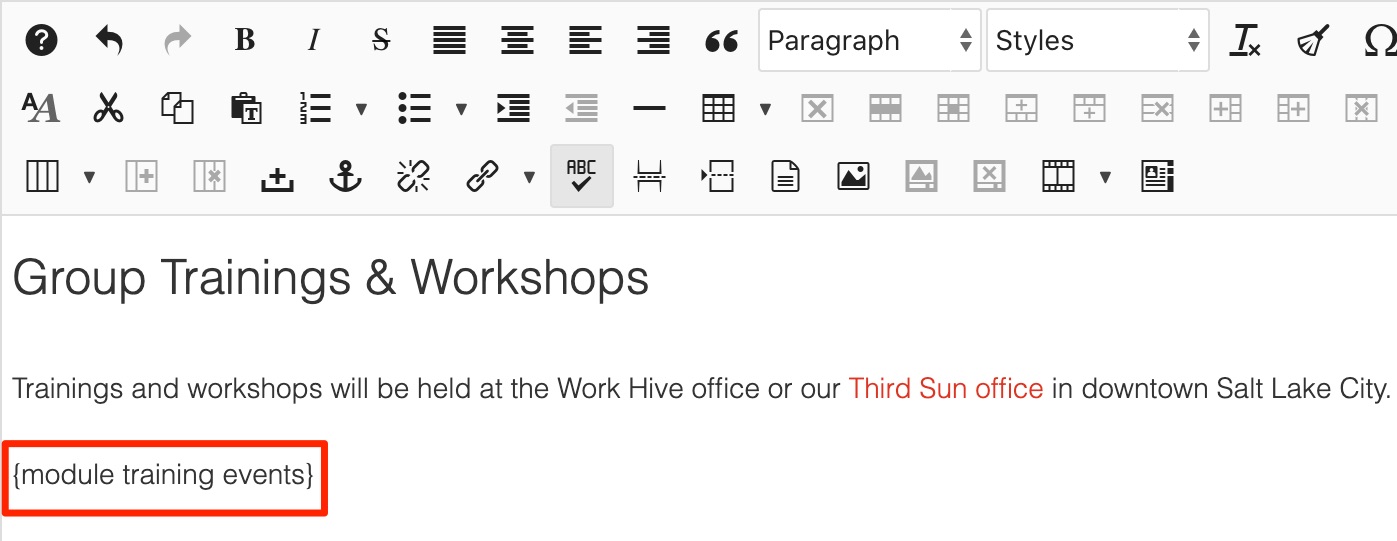
These modules are pulling in specific content for this page and should not be deleted. If you need to edit the information they're pulling in, you can look for it in the Module Manager (see the steps above).
We strongly suggest contacting us if you have questions or need help making changes. If you need help with modules, email us at support@thirdsun.com
#211151 views

