How Do I Change What Admin Receives Form Submissions?
To change who within your organization receives form submissions:
- Go to Forms and click on your desired form.
- Scroll to the Submit button (some forms have more than one for online/offline payment — you'll repeat these steps for both buttons).
- Hover over the button and click Edit. Then scroll to Admin Email Notifications and add in the desired email address(es). Don't forget to hit enter! Here, you can also change the subject line and email contents in the admin emails.
-
Once you've made your changes you can click Save in the top left, then click the X to close the editing window for the Submit button, then Close in the top left to exit.
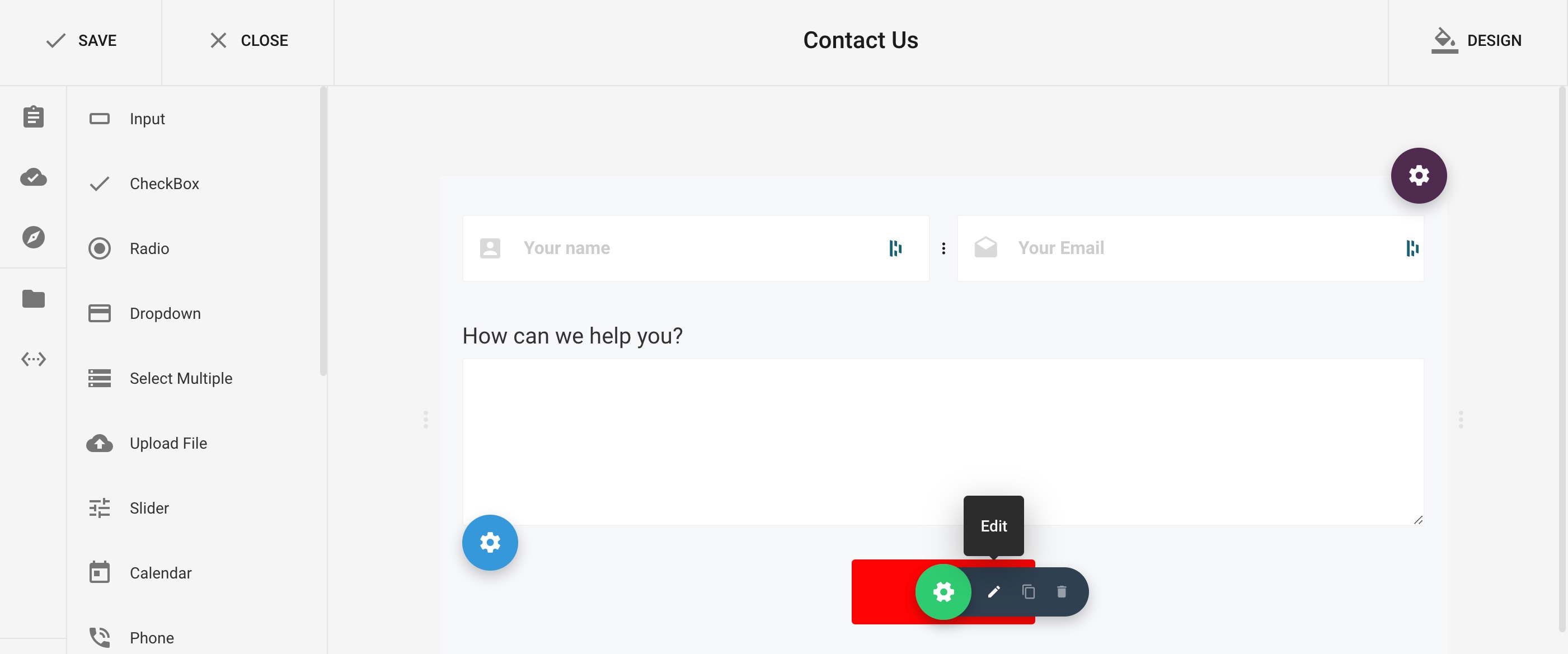
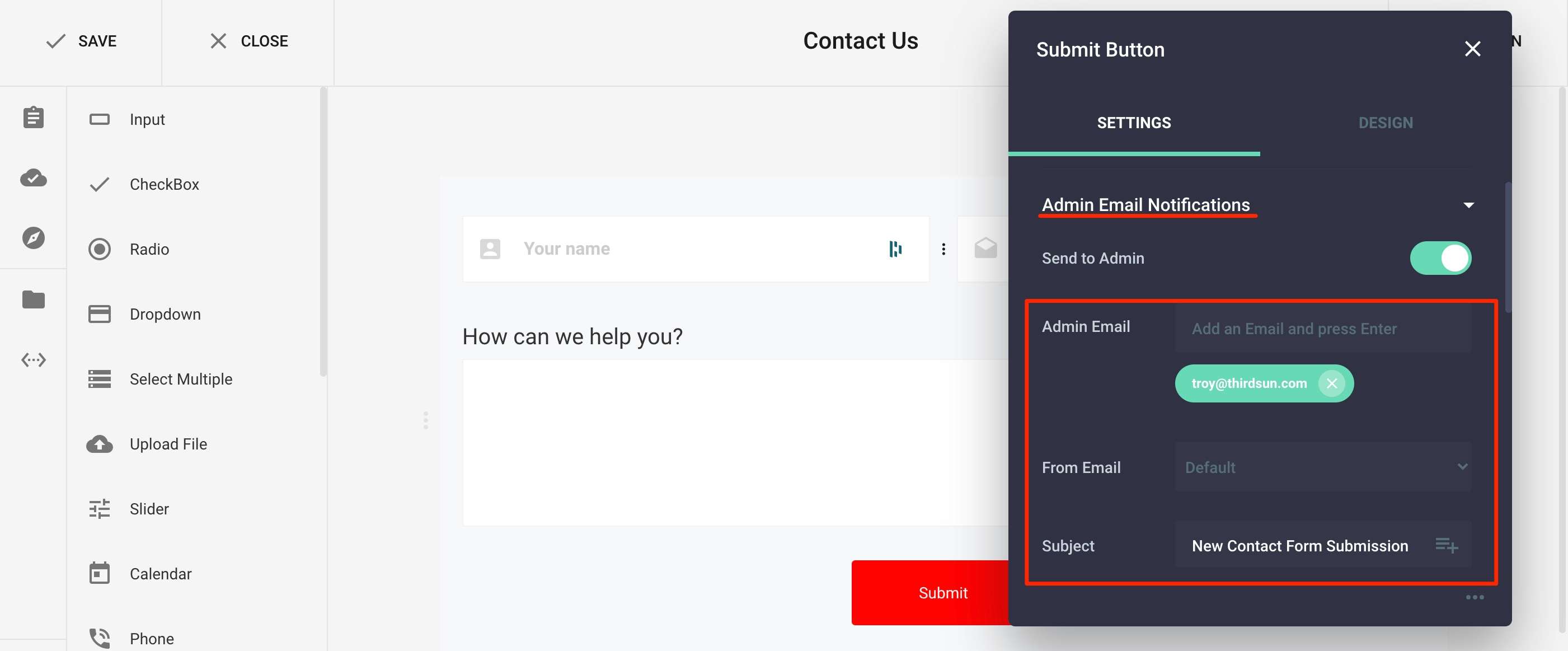
#75865 views

