Edit Admin and User Email Messages
From the Event Booking dashboard select Emails & Messages.
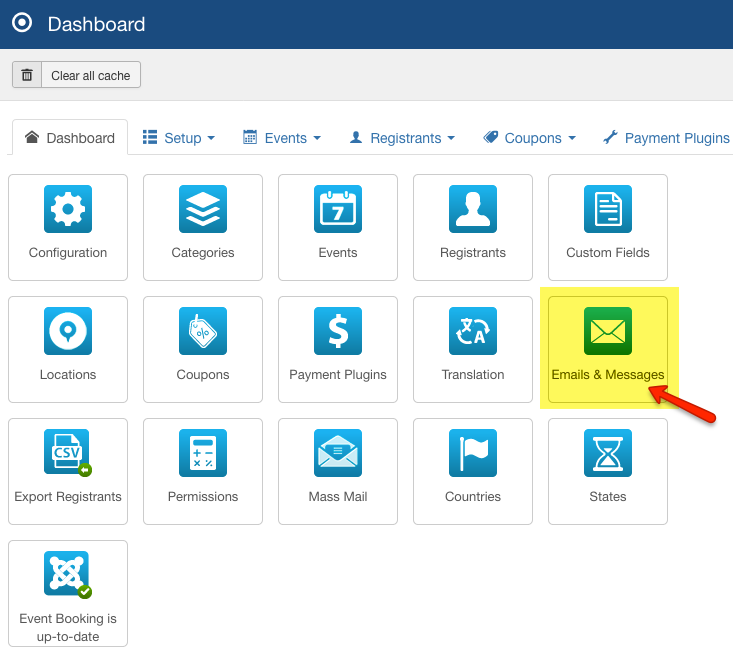
There are lots of form messages you can choose to customize but here are the ones we recommend you address:
Form Messages - Registration Form Message
This is the text that will appear right above the fields on your form. You have the option of inserting Tags, ie. fields related to the form. This applies to the all the form messages.
Note: Whether these messages are used in your particular set up of Event Booking is determined in Configuration.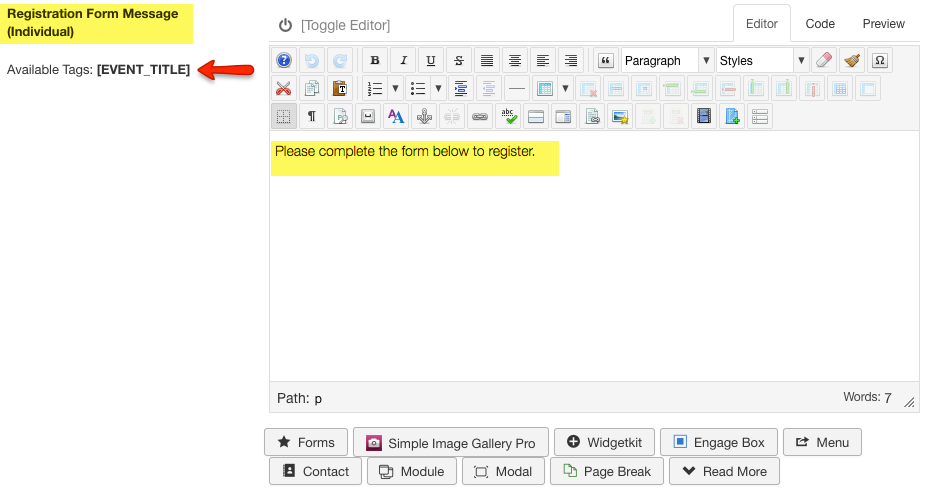
Form Messages - Thank you Message
This is the message a user receives after they complete the form.

Registration Email Messages - Admin Email Subject & Admin Email Body
This is the message that the Admin will receive when the form is submitted by a user.
Note: You enter your Admin email address under Configuration - Mail Settings.
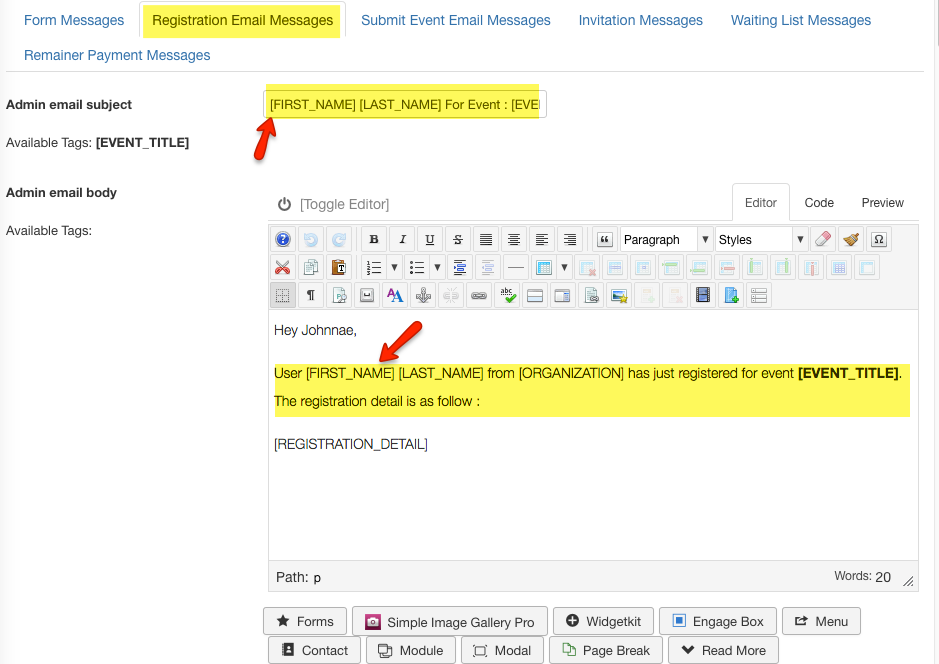
Registration Email Messages - User Email Subject & User Email Body
This is the message emailed to the user is after they've completed the form.
Registration Email Messages - Reminder Email Subject & Reminder Email Body
If you have set up Reminder in your event, this is the message the user will receive before the event.
Note: To use Reminders you have to enable it in the Event and select the number of days in advance you'd like send the Reminder message.
3. As you edit make sure to click Save. When you are finished click Save & Close.
#421154 views

