Adjusting How and Where A Pop-up Occurs
Follow the instructions above to open the desired pop-up. Then, under the "Trigger" tab you can adjust how to limit impressions - the number and timing. You can adjust it so the visitor only sees it X number of times, or that once closed it stays closed for 1 hour, 1 day, 1 week, etc.
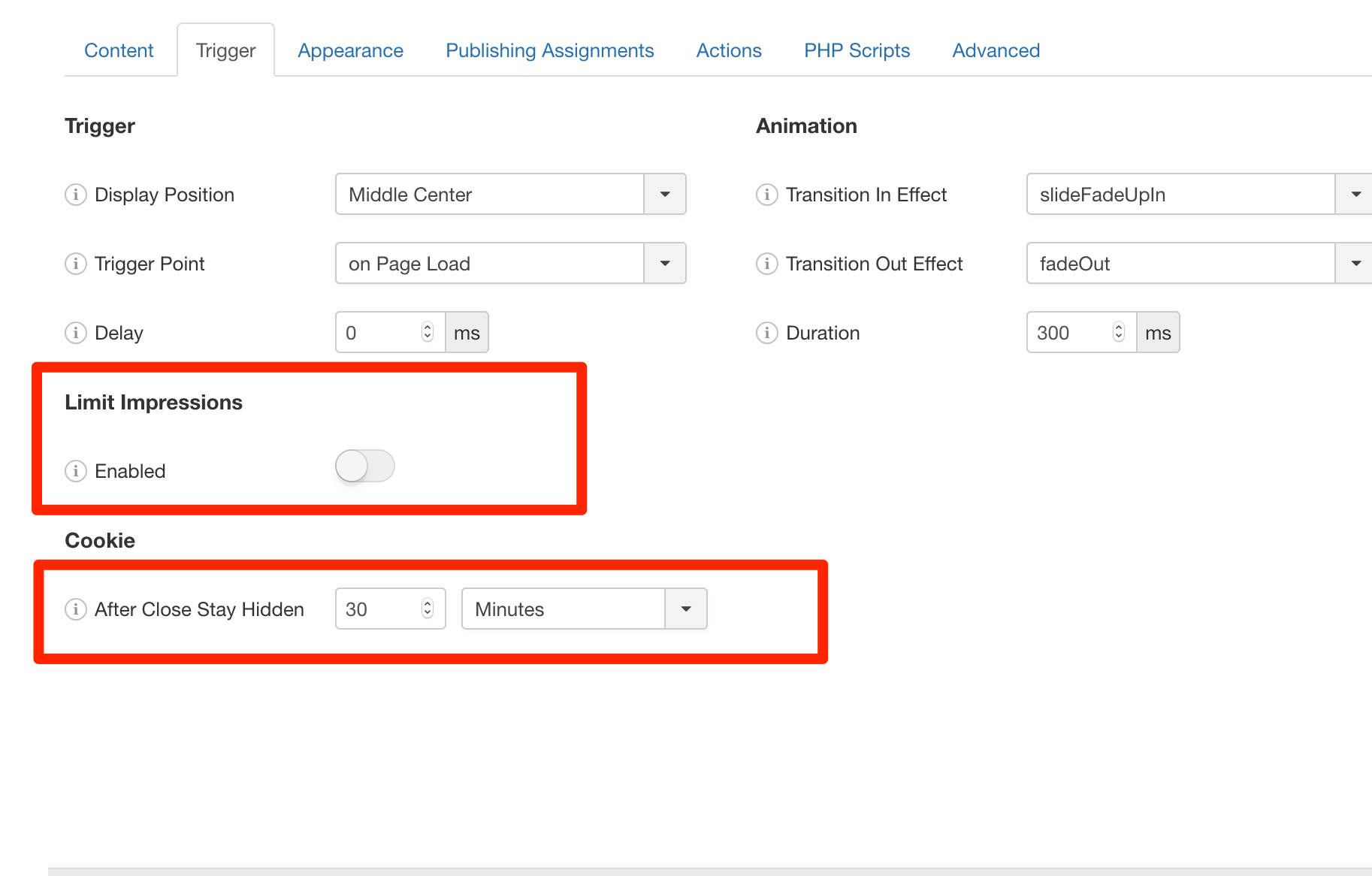
Under the Publishing Assignments tab you can adjust where to include or exclude the pop-up - based on the page, date and time, and many other variables. This allows a lot of flexibility, but be sure you're comfortable making these edits and check over your work to ensure the pop-ups behave properly.
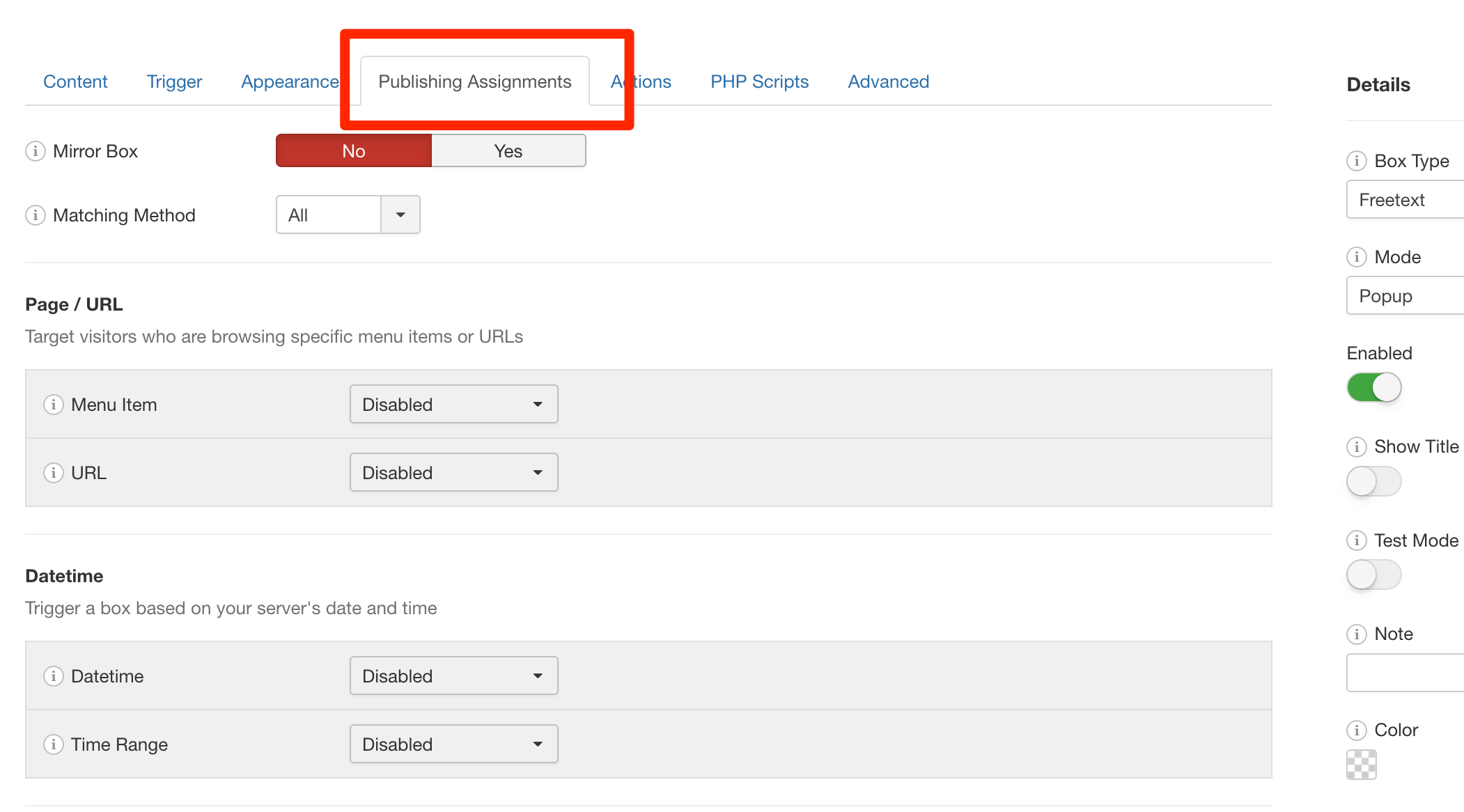
#641014 views

