Change the Order of How Items are Displayed
Do you have a staff person or service you'd like at the top of your page? Or do you want your staff arranged alphabetically by last name? In most items the title is the first name so sorting by last name automatically isn't possible, the instructions given here will show you how to do it manually.
There are a handful of ways in which items can be displayed. In the case of news or blogs we often set it to display based on published date. If we instructed your site to display items based on Ordering (as we often do with Staff) then the below instructions should work for you.
1. Go to All Items
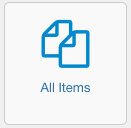
2. First, filter to the Category you are working with. This step is important, you won't be able to rearrange Items without selecting the Category first.
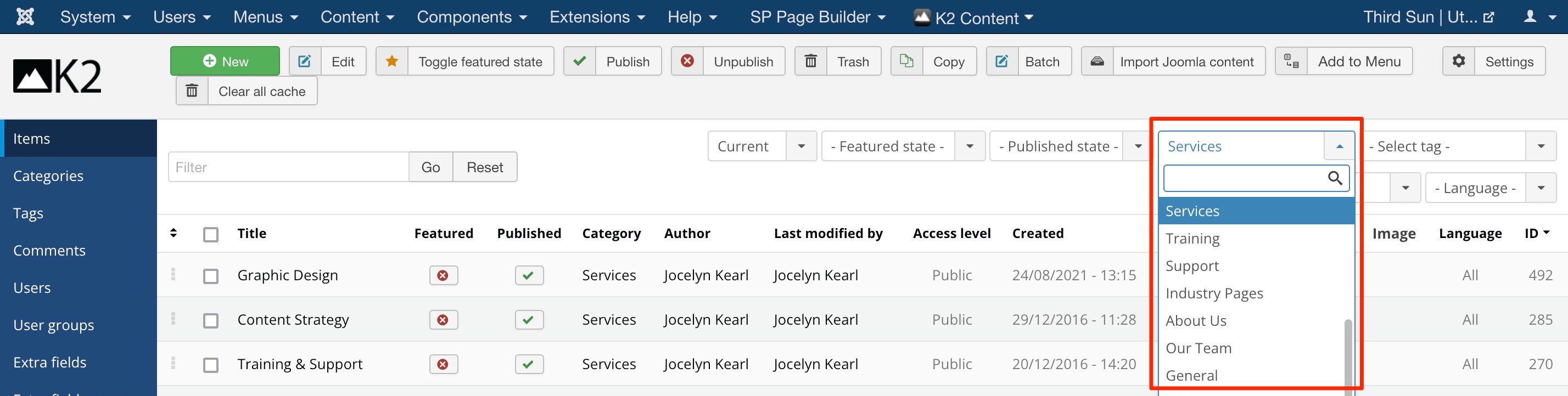
3. Click on the up/down arrows on the left side. From there three dots will appear in darker color in front of each item title. Grab the dots to drag the items into your desired order.
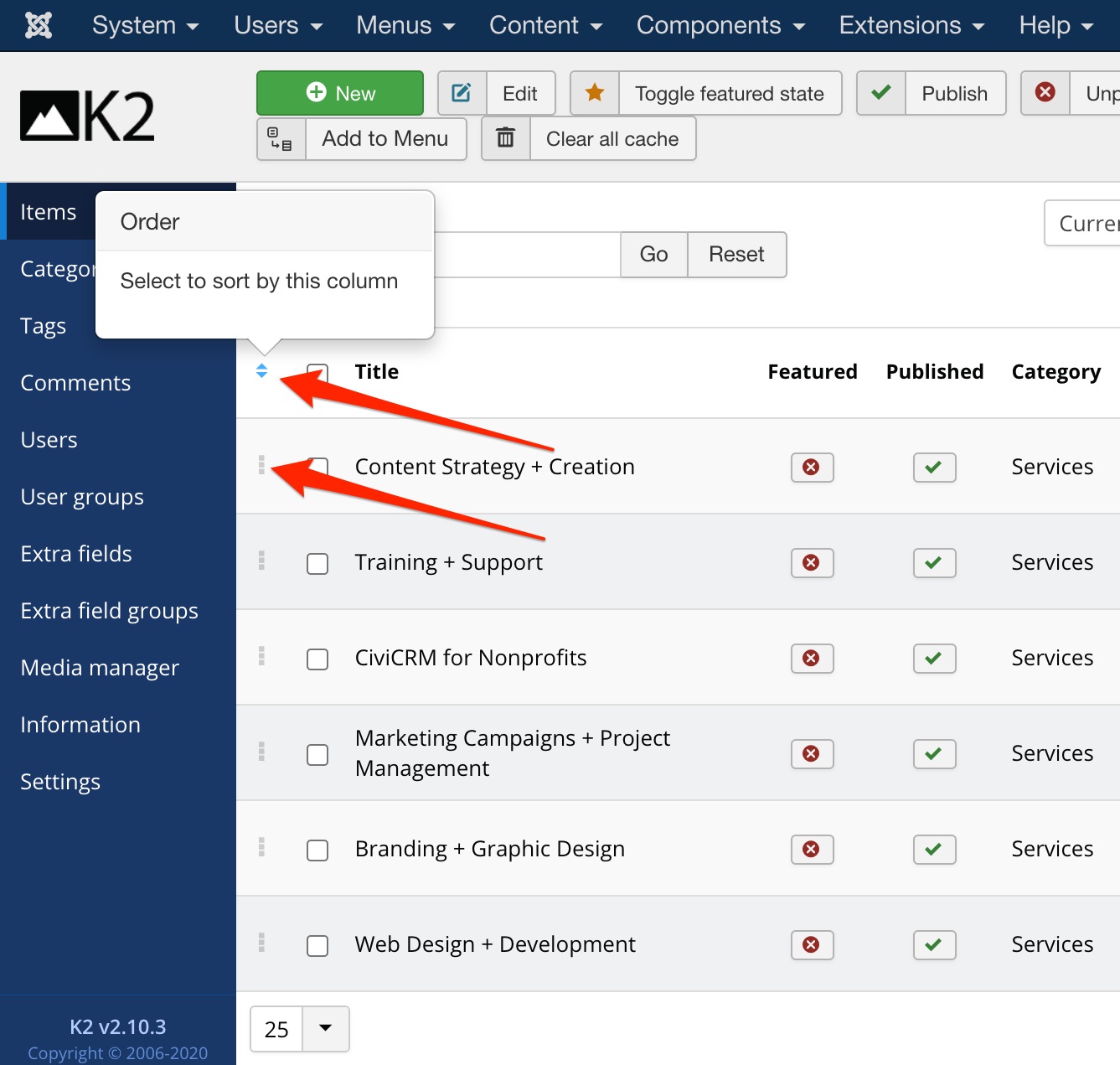
4. Changes are recorded automatically. You can view and check them over on your published website (i.e. the frontend).
#151400 views

