Add a Video to an Item
1. Post your video to YouTube, Vimeo, or some other online video hosting.
2. Copy the video number and insert it into a new paragraph in the body your Item.
-
- On YouTube the Video ID is the number after the “v=“
For example - if the URL is https://www.youtube.com/watch?v=dQw4w9WgXcQ then the Video ID is “dQw4w9WgXcQ" -
On Vimeo the Video ID is the number after “vimeo.com/"
For example - if the URL is https://vimeo.com/157486116 then the Video ID is “157486116"
3. You can place a video anywhere in the body of an Item by inserting the following syntax:
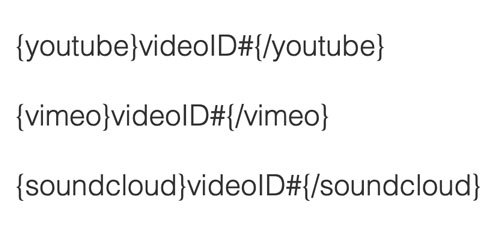
The same format applies for any other online video hosting service, etc.
4. Save & Close.
5. Review on your published website.
If this does not work please contact support@thirdsun.com we may have to add a module to your site.
#121418 views

