Add a Link to an External Website
Do you need to add a link to another website on your website?
1. From inside your selected Item, Custom Module, or Category type the text you'd like to link.
2. Select your desired text and in your editing menu select the Link button (chain link icon).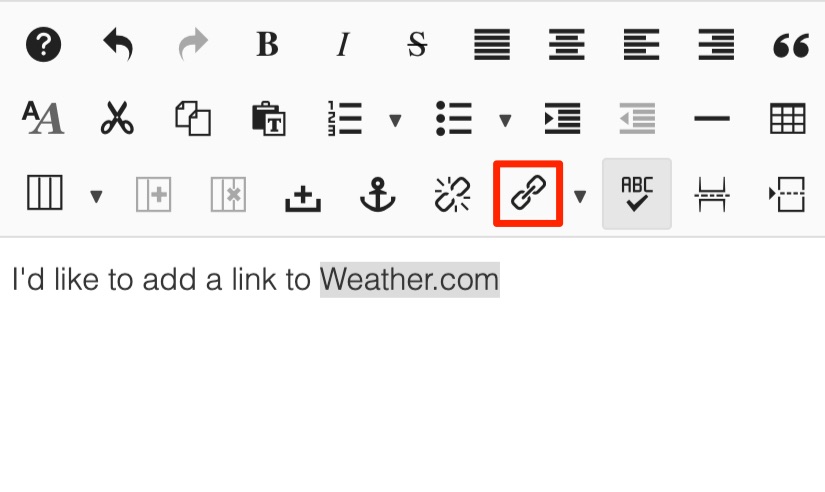
3. In the link pop-up window complete three tasks:
-
Enter the URL to your desired destination
-
From the Target dropdown select Open in new window
-
Click Insert
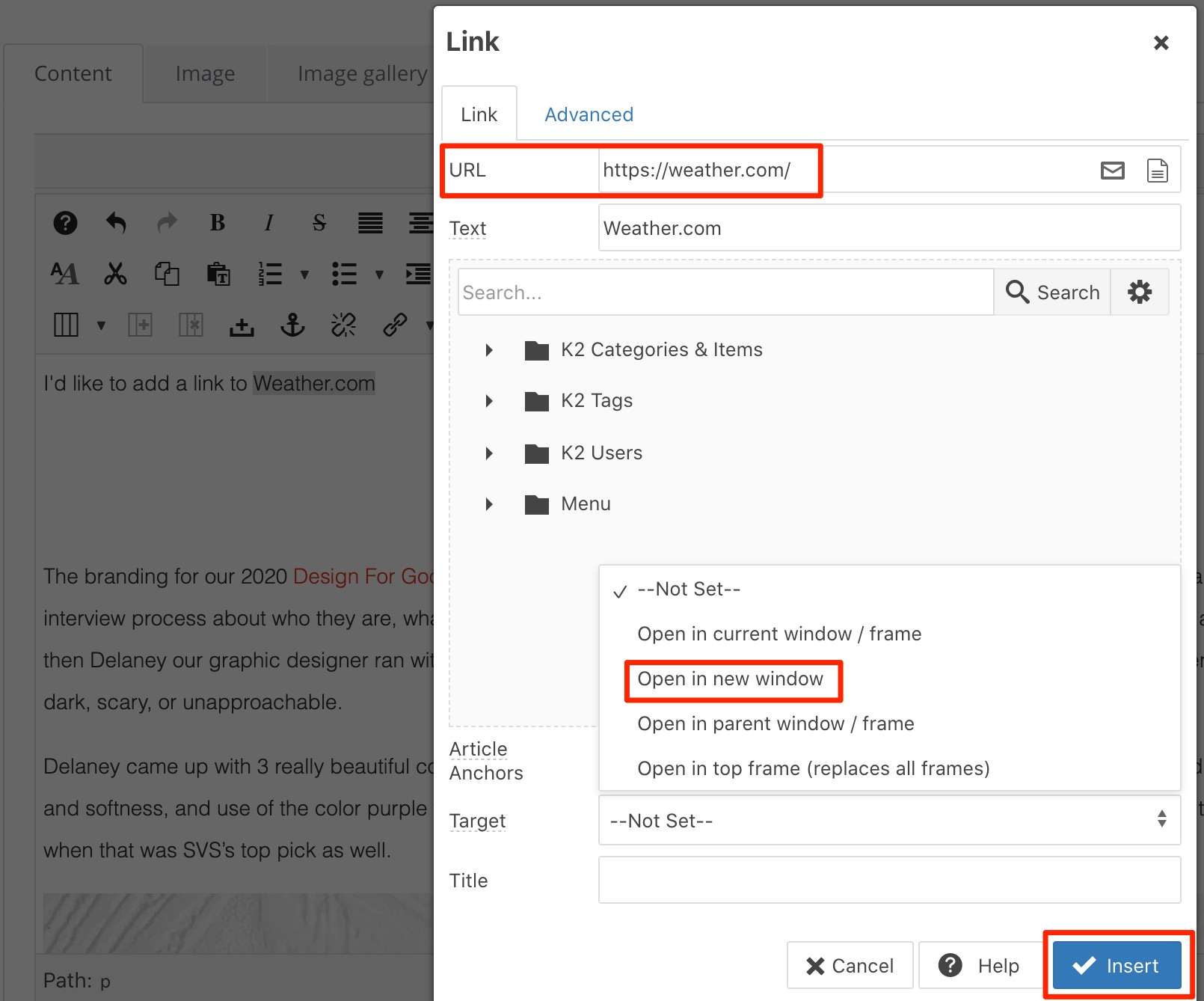
4. Your linked text will now appear in red. And when you have your cursor on it, the Link and Unlink buttons will be highlighted. The Unlink button removes a link - to use, simply select the text you no longer want linked and click the Unlink button.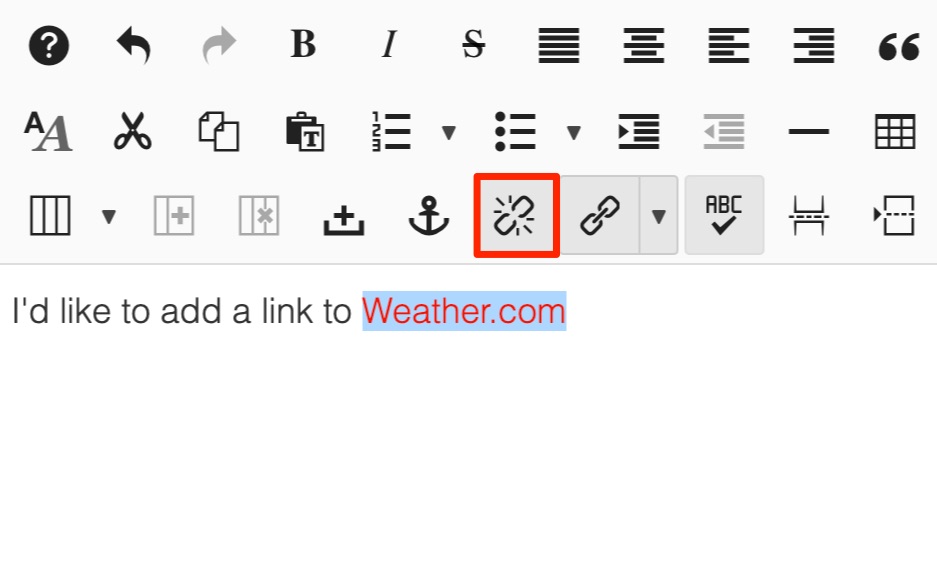
5. Save & Close.
6. Check your link on the front end of your website to ensure it's working the way you intended.
#91384 views

